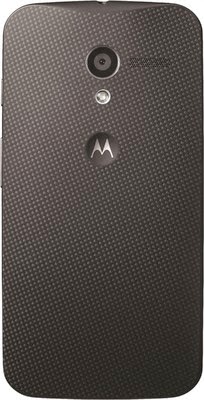As the demand of android is skyrocketing for the past few years,there have been many developments in this field.
Android Emulators are a type of program which allows an user to run an android apk file in a pc without any hassle.
In this article,Im gonna write about the top 3 android emulators for pc.
1.BlueStacks
Probably one of the best emulators out there.
The Jar Of Beans can be downloaded from the official website of the Jar of Beans for free. Once installed, the user needs to download the apks that he wants to install on the Jar Of Beans emulator. That’s it! Once the apk is installed on the Jar Of Beans, the the user can open the application and start working with.
The Interface is quite an user friendly one and the work performance is also high.
Download It Here
Android Emulators are a type of program which allows an user to run an android apk file in a pc without any hassle.
In this article,Im gonna write about the top 3 android emulators for pc.
1.BlueStacks
Probably one of the best emulators out there.
Once you download this application,Install it. Search any app you want with the provided search app option in the app.It is that easy and that simple to install and use the BlueStacks on both Mac and Windows. Depending up on the mobile platform you select, the interface of the BlueStacks App Player appears. The user gets a feeling of playing the app on desktop but just like the way he plays on Mobile device.
2.YouWave
YouWave Android Emulatior is a combination of native android and BlueStacks App Player.
The YouWave has two parts, the left one showcasing the apps that are installed and the right part portraits the screen of your smartphone. The user just needs to select the App, open it and work with it. The interface is way better than Native Android Emulator and works much better than any other Android emulator.
3.Jar Of Beans
The Interface is quite an user friendly one and the work performance is also high.
Download It Here